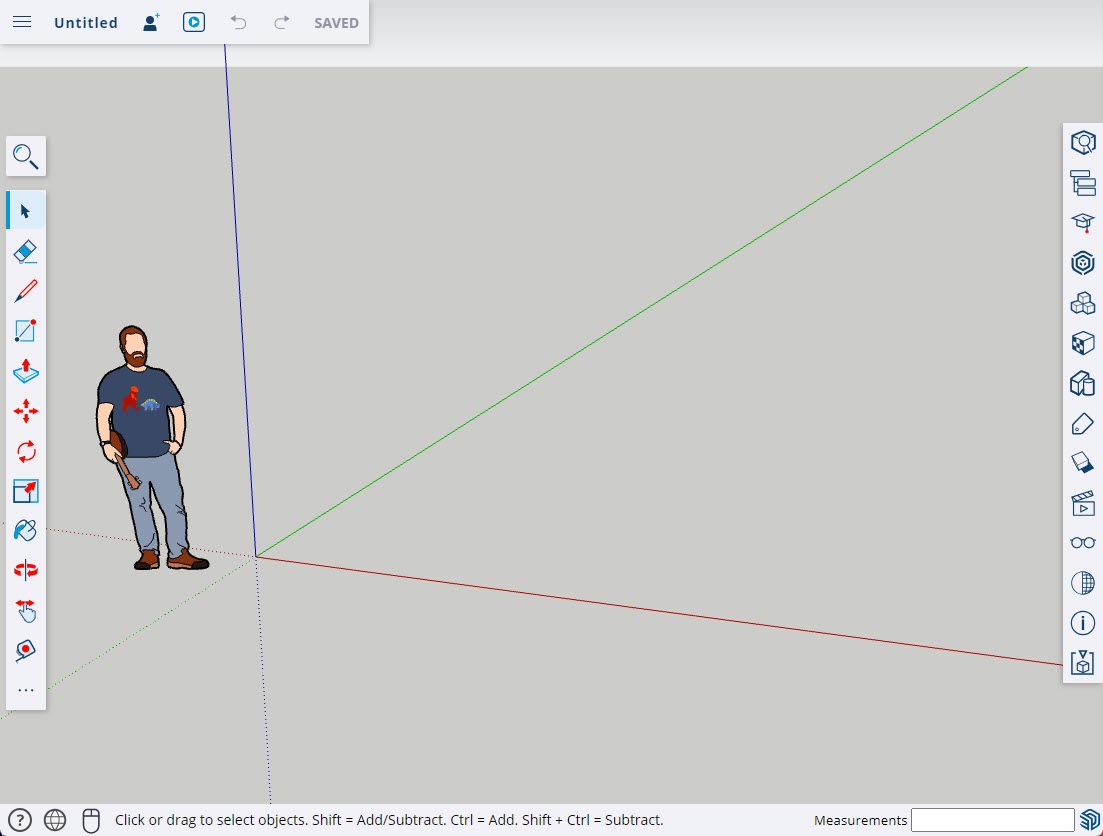
-
Versatile 3D design software in the browser!
SketchUp for Web runs entirely in the browser, requiring no software installation. It also has no high-end hardware requirements and works on both Windows and Mac.

Trimble Connect
To open and save files, SketchUp Go gives you access to Trimble Connect. This provides the ability to save all your drawings in a structured way and share them with others.
If you want to open an existing SketchUp file stored on your PC, this is no problem either. SketchUp Go gives you the ability to open files from your PC.

SketchUp for iPad
With the SketchUp Go subscription, you also get access to using SketchUp for iPad. Save your files in Trimble Connect and open them on the iPad to then take your design outside and modify or present on location.

Importing and exporting various file formats
When using the SketchUp Go subscription in conjunction with SketchUp for Web, you get the ability to import and export various file formats. With your SketchUp Go subscription, you can import and export the following formats:
Import
- 3D; 3DS, DAE, DEM, DWF, DXF, KMZ en STL
- 2D; DWG, DXF, JPG en PNG
Export
- 3DS, Collada, DWG (2D/3D). DXF (2D/3D), FBX, KMZ, OBJ, VRML en XSI
-
Windows
- Windows 10+, 11+
- WebGL compatible internet browser (Google Chrome)
Minimum system requirements
- 1.5 GHz processor
- 8GB RAM
- Videocard 1GB+ 100% OpenGL
- 3 button mouse with scrollwheel
Mac OS
- Mac OS
- WebGL compatible internet browser
Minimum system requirements
- 1.5 GHz processor
- 8GB RAM
- Videocard 1GB+
Learn more about the minimum system requirements for SketchUp on this page.
