
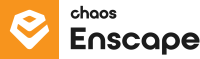
Chaos Enscape
-
Windows
-
MacOS
Description
Enscape is an easy to use real-time rendering & Virtual Reality extension. It is compatible with SketchUp for Desktop, Revit, Rhino, Archicad and Vectorworks and is suitable for both Windows and Mac.
It offers you, the user a fast way of 3D visualization and results. Rendering and visualization has never been easier.
-
Real-time visualization
With real-time technology, you visualize the project and can navigate 3D through the model. Any change to your model is processed instantly and is visible in the render result.
Nvidia Denoiser
Take your real-time walktroughs and exports to the next level with the Nvidia Denoiser. See the sharpness and herlity in your model and experience photorealism.
AI Enchancer
Use AI to enhance assets from Enscape library such as people and vegetation and give your result an even more realistic look. With a simple press of a button, the AI Enchancer does the rest for you. This way, post-processing is no longer necessary!
-
Enscape allows you to share your model via:
- Photo-realistic rendering; with Enscape you can fly over or walk through your model in real time, determine a point of view and render it in high quality within seconds

- Photo-realistic animation; in addition to fixed viewpoints, you can determine camara points in the model and render and export them as animations
- Virtual Reality; view 3D models directly from SketchUp on the VR headsets and see adjustments changed along with them in real time
- Web window, share your model by link and view it real-time in the web browser
- StandAlone file (executable), share this file with your customer, they don't need to have SketchUp or Enscape and can walk through your model in real-time with this file
- Panorama; explore the model as a panorama on smartphone, tablet or web. Share your model using QR code and view the model in real-time in the web browser.

-
Artistic mode
This option allows you to make the design look like a pen or pencil drawing or a watercolor.

Colored shadows for artificial light
The new Enscape adds dynamic colored shadows from artificial light, making your interior renders more realistic.

-
Enscape Impact* is an add-on and allows the user to analyze real-time energy performance in design to make better design decisions. This makes Enscape more than just a visualization tool and ultimately an all-encompassing design tool for you, the user.
*) Enscape Impact is currently only available for Windows.
Note; Enscape Impact requires a separate subscription in addition to an Enscape subscription. It will be linked to the term of the Enscape license.
-
Windows
- Windows 10+, 11+
- WebGL compatible internet browser (Google Chrome)
Minimum system requirements
- 16GB RAM
- Videocard 4GB+
- 3 button mouse with scrollwheel
Recommended system requirements
- 32GB+ RAM
- Videokaart 8GB+ (Nvidia RTX)
- 3 button mouse with scrollwheel
Learn more about the minimum system requirements for Enscape for Windows on this page.
Mac OS
- Mac OS Montery 12.6 or higher
- WebGL compatible internet browser
Supported systems
- Apple M1
- MacBook Air (M1, 2020)
- MacBook Pro (M1, 2021)
- iMac (M1, 2021)
- Mac mini (M1, 2020)
- Apple M2
- MacBook Air (M2, 2022/2023)
- MacBook Pro (M2, 2022)
- Mac mini (M2, 2022)
- Apple M3
- MacBook Pro (M3, 2023)
- iMac (M3, 2023)
Note; Macs with Intel or AMD processors are no longer supported.
Recommended system requirements
- 32GB+ RAM
New systems may be available by now. Above is a list of the minimum hardware for Enscape for a Mac. If you want to check the latest updates to the system requirements for Enscape for a Mac, visit this page.