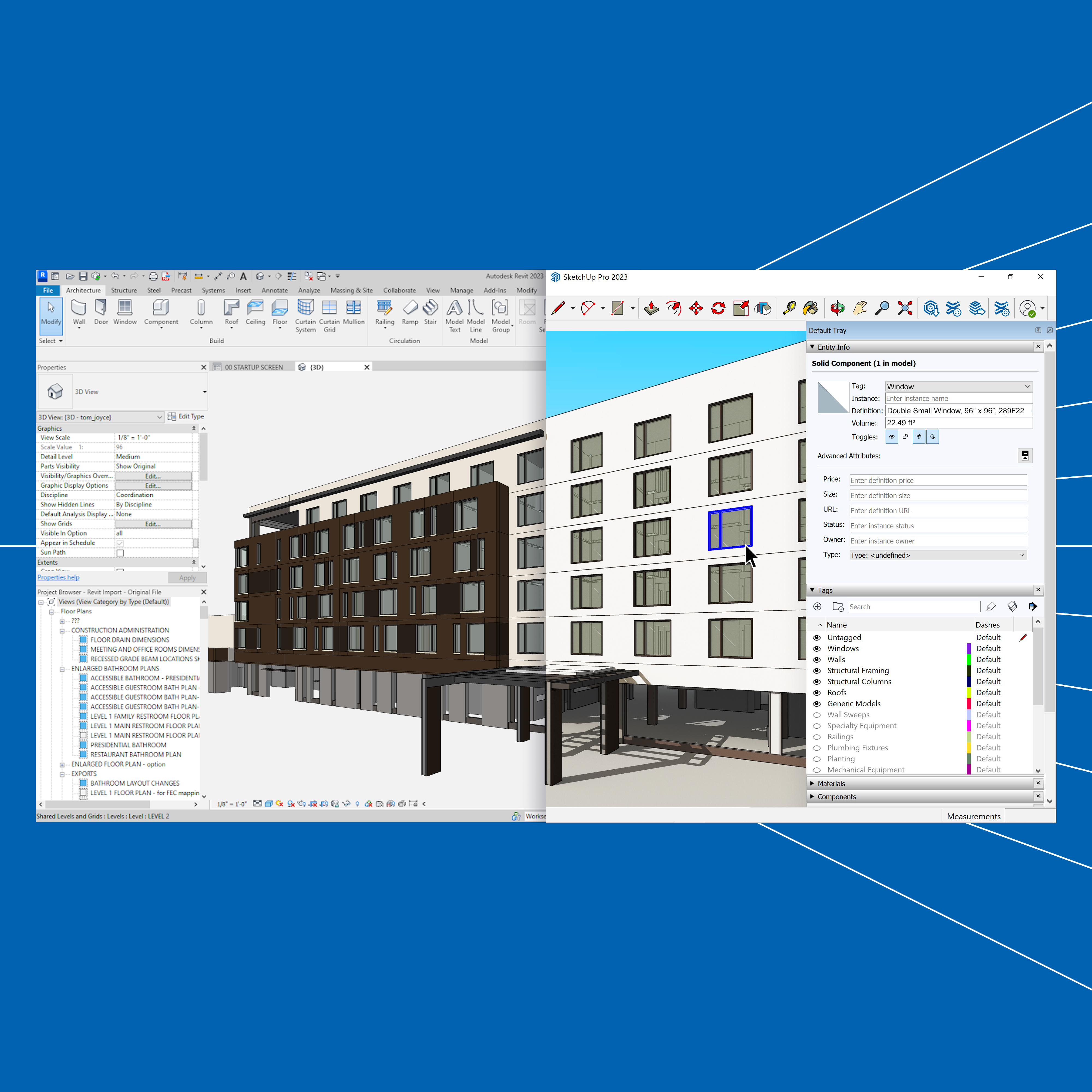

SketchUp Studio
-
Windows
Description
The SketchUp Studio subscription gives you access to all the tools you need. Work out your model in SketchUp for Desktop. Import a Point Cloud with Trimble Scan Essentials or import a complete model with the Revit Importer. When you're done with your design, render your model with high quality in V-Ray!
-
Save hours on Revit-to-SketchUp workflow. One of the most requested features has finally been implemented. The Revit importer connects the two most important tools in the industry: SketchUp and Revit. Import Revit models accurately and time-efficiently to the SketchUp environment. You'll save hours and in some cases even days!

Revit import SketchUp Studio
- It speeds up imports and ensures a clean workflow, even for complex models. No triangulation or irrelevant geometry
- It ensures good collaboration between project phases, teams and other stakeholders
- It automatically optimizes imported Revit files for SketchUp
- The import is neatly translated into SketchUp groups, components and tags
- Converted files are much smaller than before
This importer is essential for an accurate and fast workflow. You have more time to refine your vision.
-
With Trimble Scan Essentials, you import Point Clouds as a reliable dimensionally accurate 3D overlay into SketchUp. This way, you can fit your design into a complex existing environment. Trimble Scan Essentials works with various file formats such as E57, RWP, LAZ, TZF, LAS and PLY.
With Trimble Scan Essentials, you can:
- Import complex PointClouds into SketchUp
- Combine different PointClouds using the Rotate and Move Tool
- Adjust color and transparency with the intuitive Point Cloud Manager
- Zoom in and focus on specific sections with the Clipping Box
- Create cross sections with the advanced toolbar
- Place your model in the scanned environment with SketchUp for Desktop
- Examine the relationship between model and PointCloud with the Inspection Tool
- Export your model including PointCloud to LayOut

-
Beautiful images are a powerful tool for many designers. Not only for consultation during the design process but also for the final presentation. With V-Ray for SketchUp you can present your SketchUp model with “real” materials with realistic properties, natural exposures possibly in combination with self-placed light sources with the resulting shadows. Take a look around Chaos Cosmos, a ready-made library of parts made suitable for perfect rendering.
Using V-Ray Vision's real-time rendering software, you can render super fast while still working in SketchUp. Once the model is ready, export visualizations, panoramic images and animations to view them directly in virtual reality.
To learn more about V-ray, visit this page.
-
Windows
- Windows 11+
- WebGL compatible internet browser (Google Chrome)
Minimum system requirements
- 2+ GHz processor
- 16GB RAM
- Videocard 8GB+ 100% OpenGL
- 3 button mouse with scrollwheel
Recommended system requirements
- 2.1+ GHz processor
- 32GB+ RAM
- Videocard 8GB+ 100% OpenGL (Nvidia)
- 3 button mouse with scrollwheel
Mac OS
- Not supported
Learn more about the minimum system requirements for SketchUp on this page.