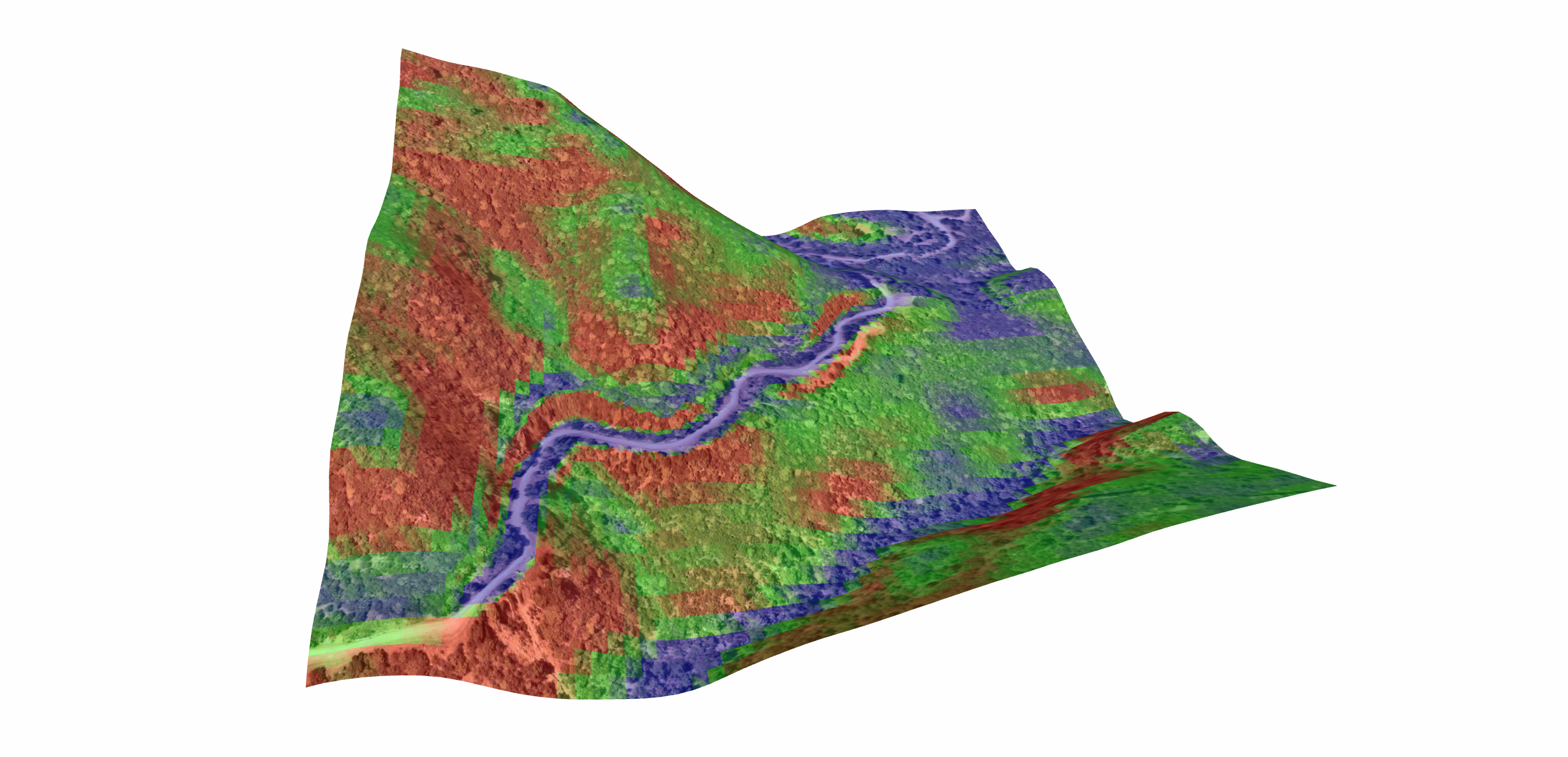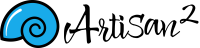
Artisan
-
Windows
-
MacOS
Description
Create complex organic shapes in your model and create the impossible with SketchUp!
-
-
SubD (Subdivision)
Subdivision is a 3D workflow that converts low division meshes into high division meshes. This is done by increasing the number of polygons. Various tools allow you to adjust and shape SubD surfaces in real time to your own idea and design. For example, there are tools for extrusion, offset, loops, symmetry and much more!
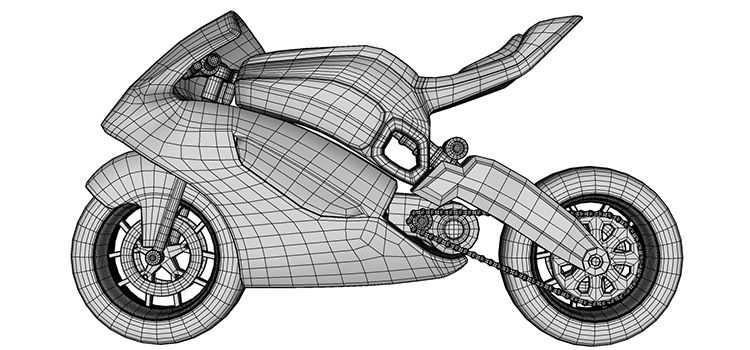
Transformation
Select points to move, rotate or scale them. For example, you can create twisted designs and align vertices to planes in your model.
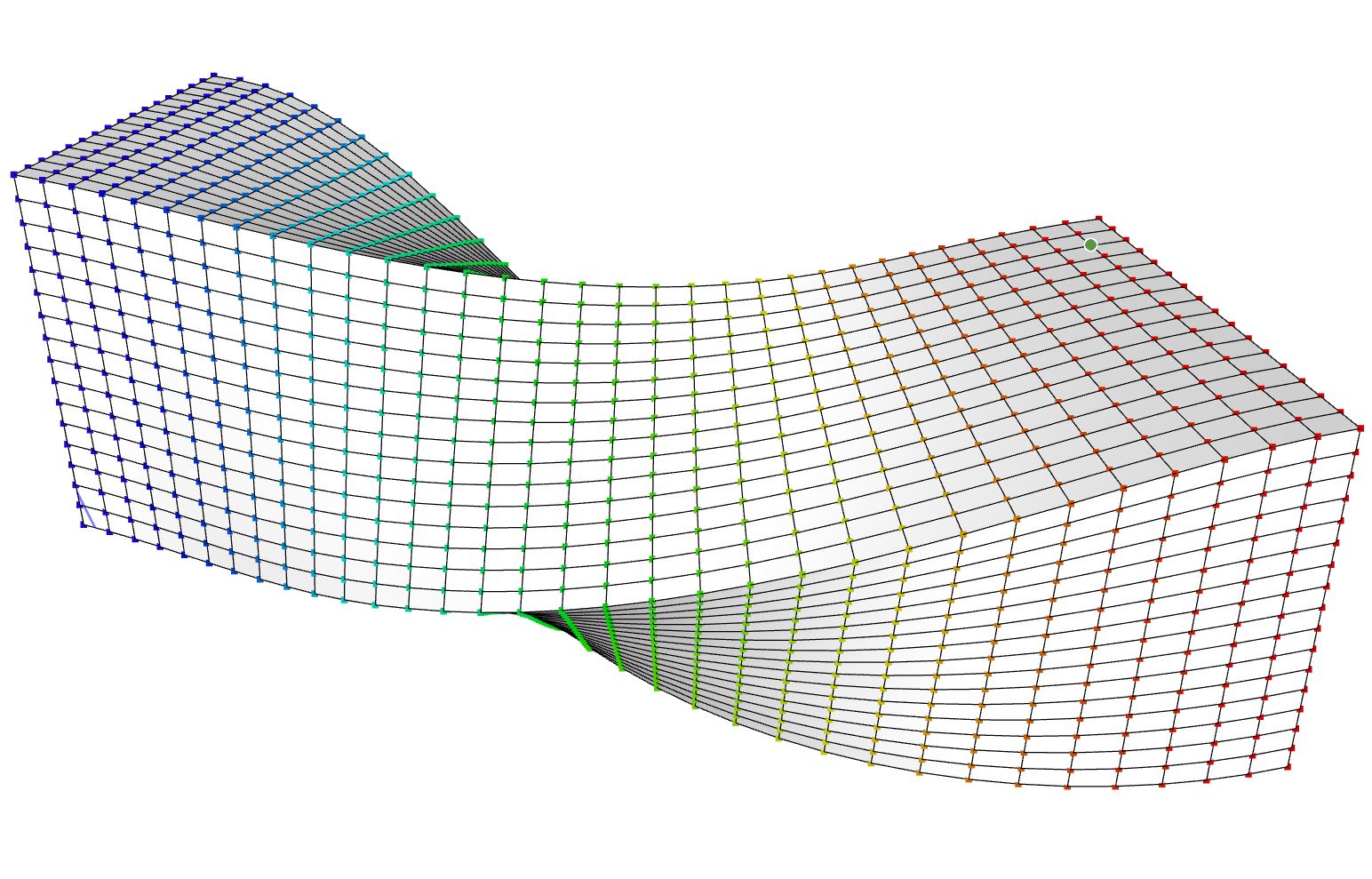
Sculpt
Sculpt lets you create digital clay and shapes. It lets you create organic shapes, characters and landscapes in no time. There tools for detailing, cutting, stretching, expanding, symmetrical sculpting, fine-tuning and more...
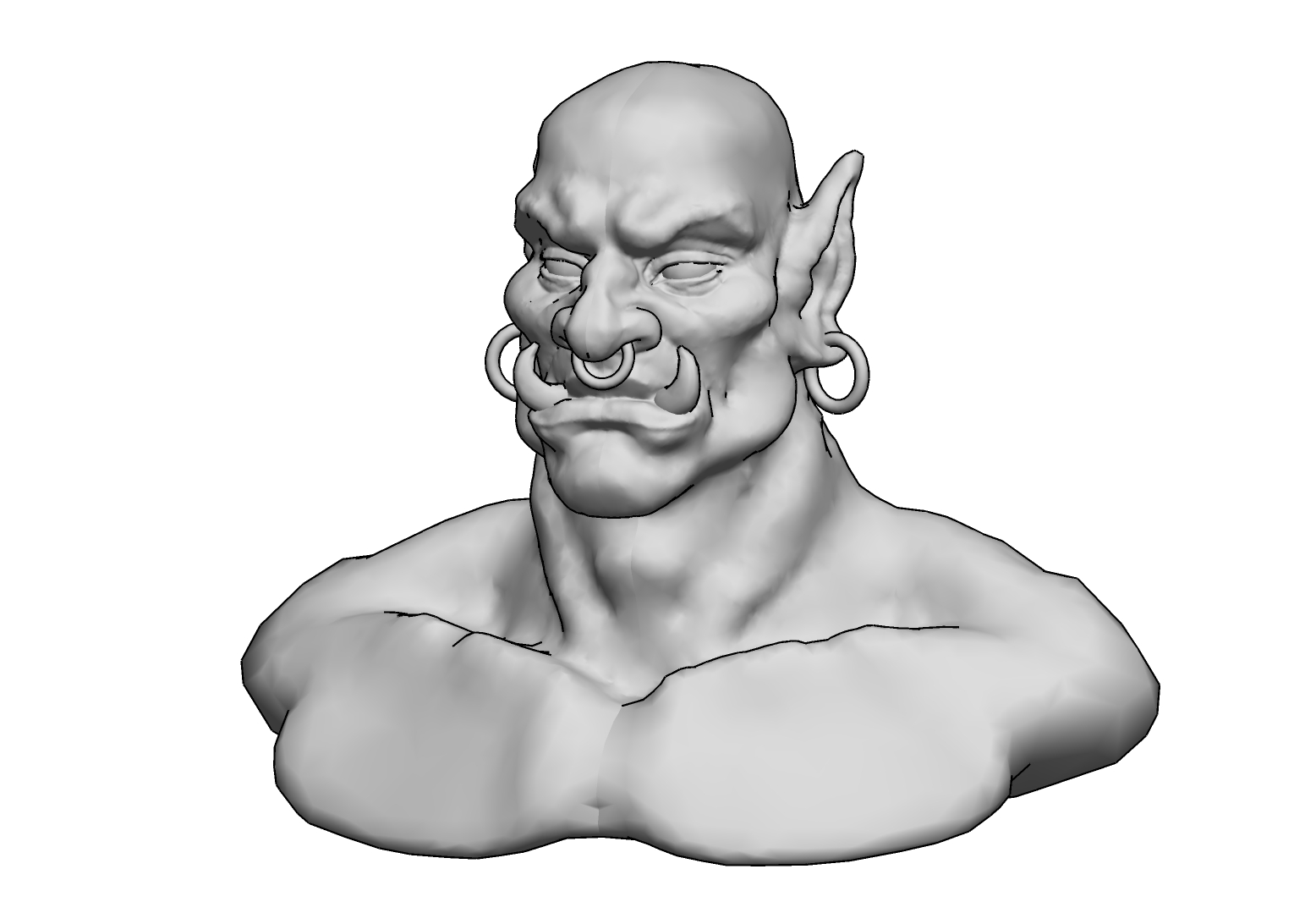
Terrain
Easily create terrains in SketchUp and define the direction and slope. Here you can lock points for proper alignment for example to create slope between two points or to define an area to fall around an object.
-