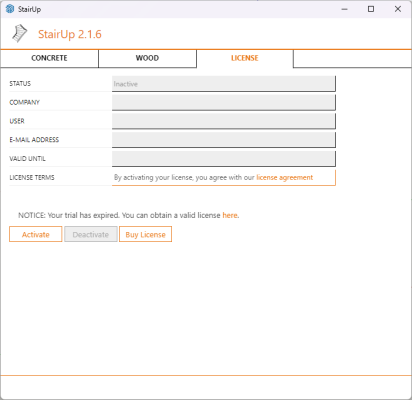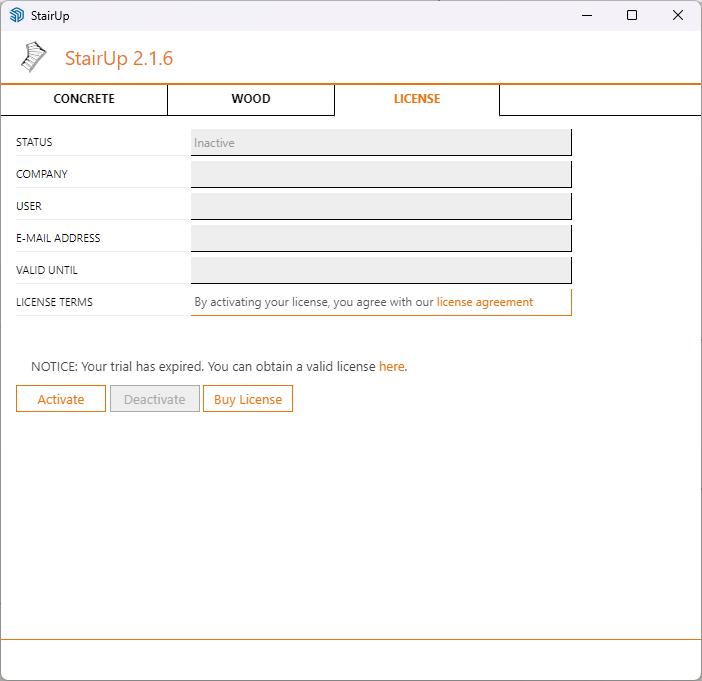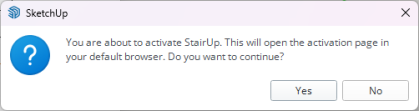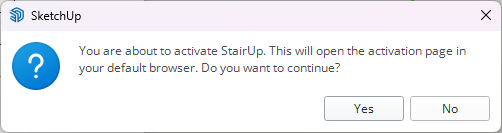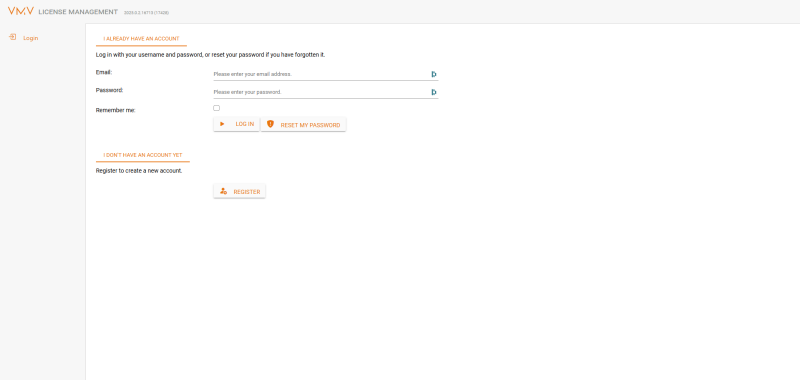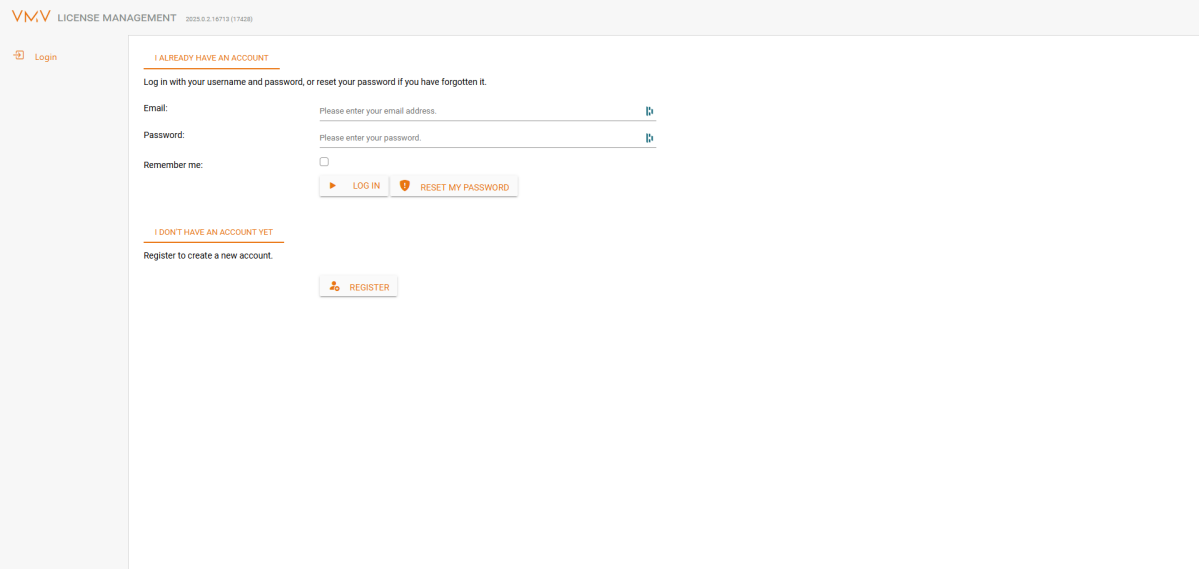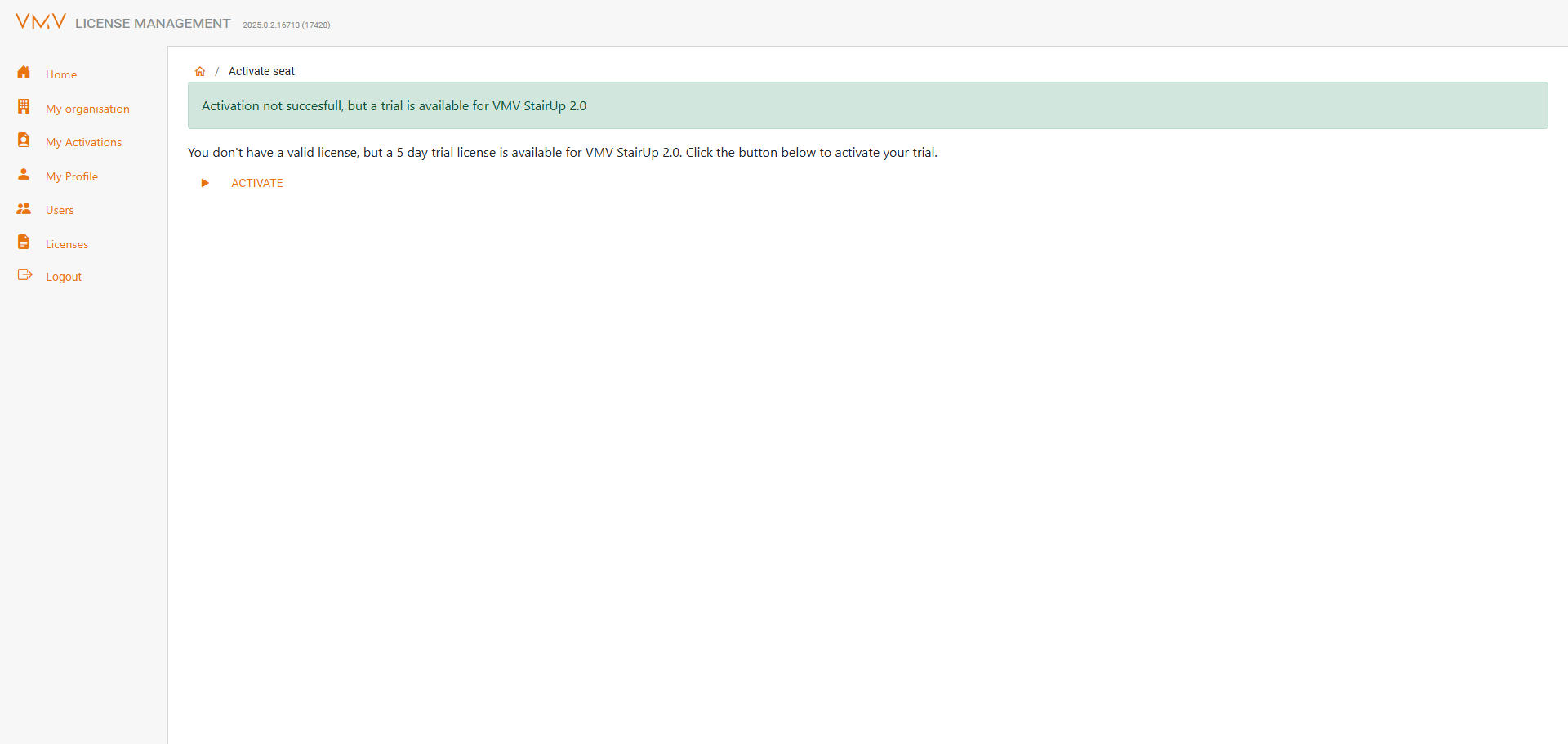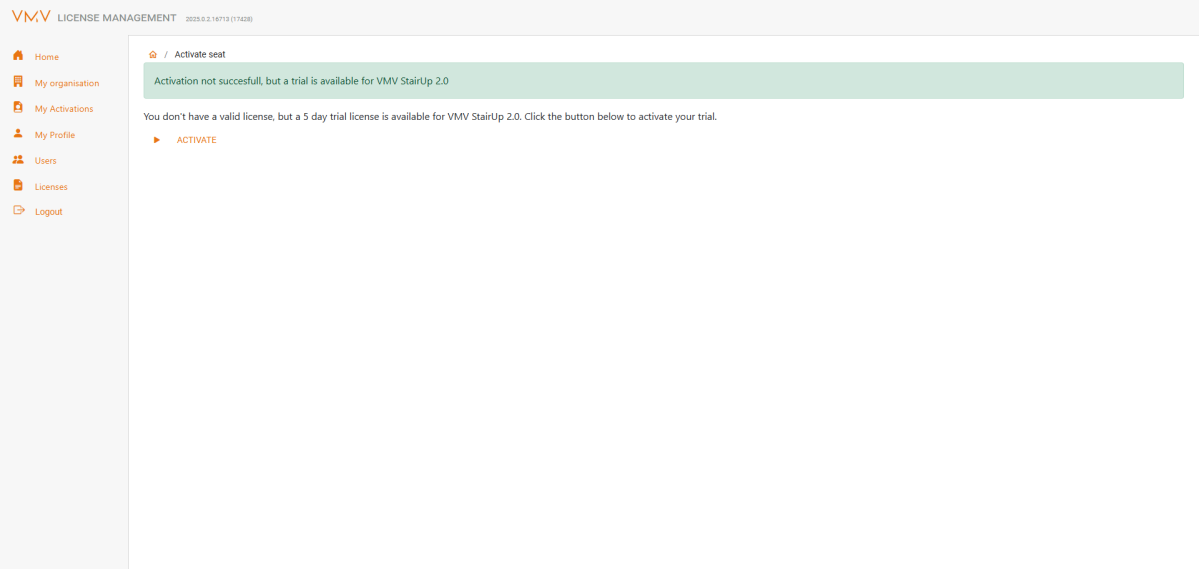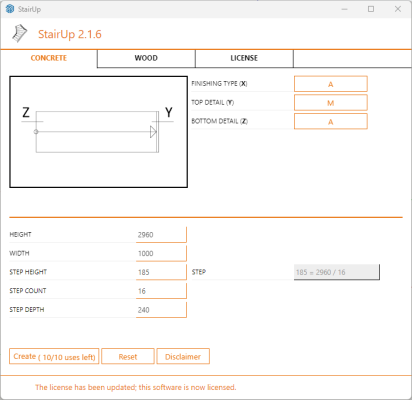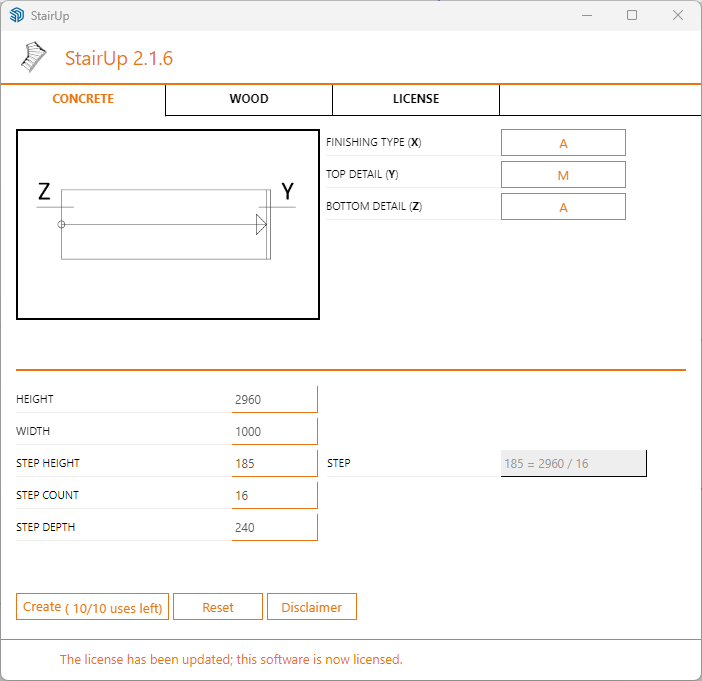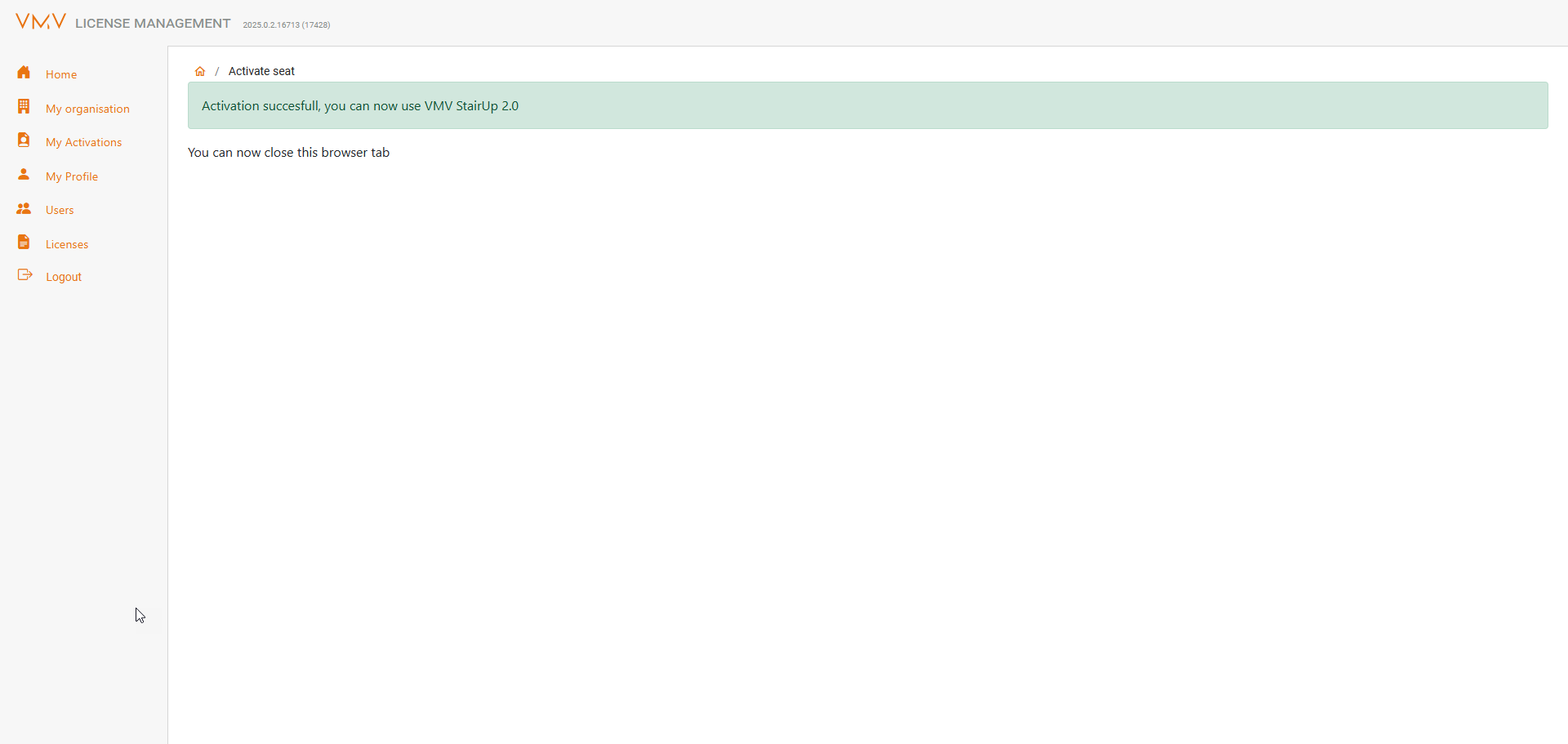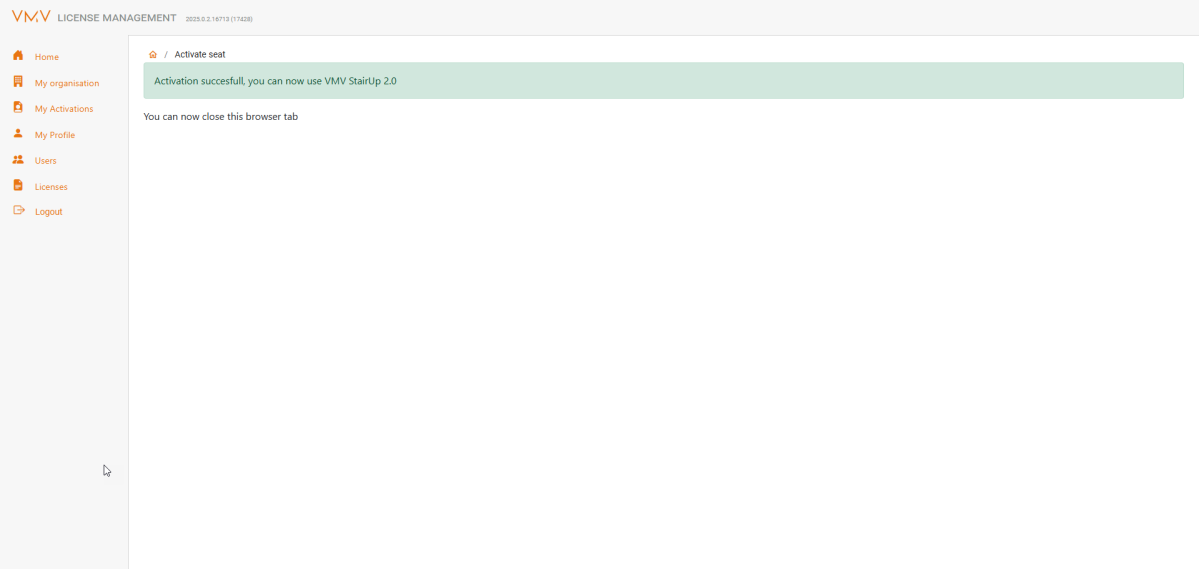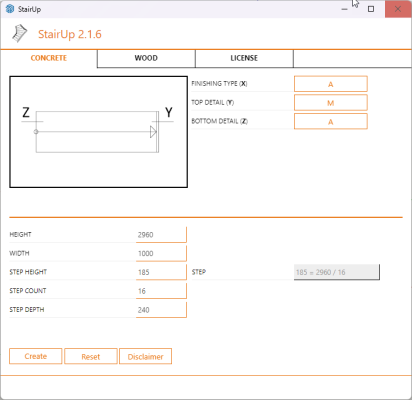Download and install software
The latest version of StairUp can be downloaded from our download page. Click on the link and save the .rbz file.
Install
Follow the steps below to install StairUp:
- Start SketchUp.
- Go to “Extensions” -> “Extension Manager” and click on “Install Extension”.
- Select the .rbz file you downloaded earlier and StairUp will be installed automatically.
Activate
No account
Click on “Register” to create an account. After creating the account, it must be confirmed by e-mail.
Please note that this is an account for StairUp. This information is separate from the SketchUp account or the VMV website.
I already have an account
Enter your e-mail address and password to log in.
Trial*
Once logged in, click on “activate” to activate the trial license.
The StairUp trial is now ready for use.
Have fun using StairUp!
*) During the 5-day trial period, it is possible to construct a maximum of 10 stairs.
If you have any questions, please contact us.