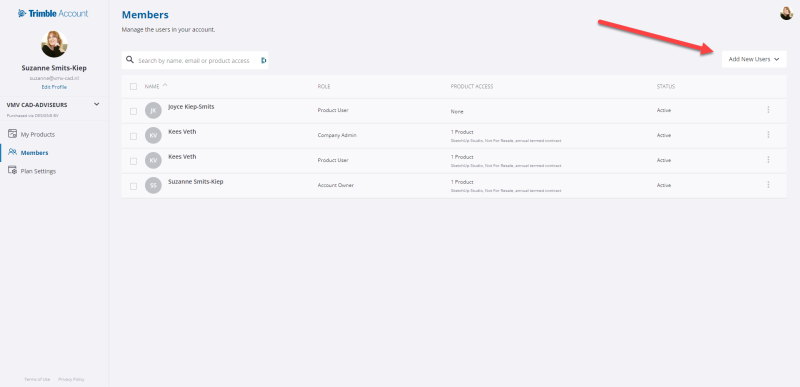Trimble ID with multiple users (seats)
If your company has several seats for SketchUp, you can divide them over the different users yourself. These users must have their own Trimble ID. There are 3 types of accounts:
Account Owner
The “Account Owner” manages (by default) the users and can add any additional licenses to the subscription by ordering them from the reseller. Usually the “Account Owner” is associated with a general email address such as info@..., ict@.... or sketchup@... .
Company Admin
The “Company Admin” can manage the users in the AMP just like the “Account owner”. Furthermore, the “Company Admin” often has a product assigned to him/her so that he/she can use SketchUp on his/her own email address.
Product User
The “Product User” can only access the SketchUp license assigned by the “Account Owner” or the “Company Admin” and cannot see, assign, modify or delete other users in the account.
The properties of the users, you can change by clicking the “Edit” button (3 dots) and choosing “Change Role”. Both the “Account Owner”, “Company Admin” and the “Product User” can be provided with a SketchUp subscription.

Account Management
Step 1
Open Trimble's “Account Management Portal”.
Step 2
Sign in with the Trimble ID on which the SketchUp seats were delivered (email address and self-selected password).
Step 3
On the next screen, click on the product that says “Puchased by VMV CAD-ADVISEURS BV” below it.

Step 4
Go to the “Members” page and use the “Add New User” button to create a new user.
Next, specify whether this is a “Company Admin” or a “Product User”, and then in the lower option “Product Access” specify whether the user will be assigned a SketchUp license:

If you want to set or change this afterwards, you can do so via the “Edit” button (3 dots). Then click on “Modify Product Access” to associate or disassociate the license with the user. Through the option “Remove User” the user can be removed completely.
Note! Disconnect the license from the user first, before the user is definitively removed from this list.

Note; If you are a SketchUp user in addition to “Account Owner”, please also create a personal Trimble ID and add it to members. This is to keep the overview.
If there are any questions, please contact us.