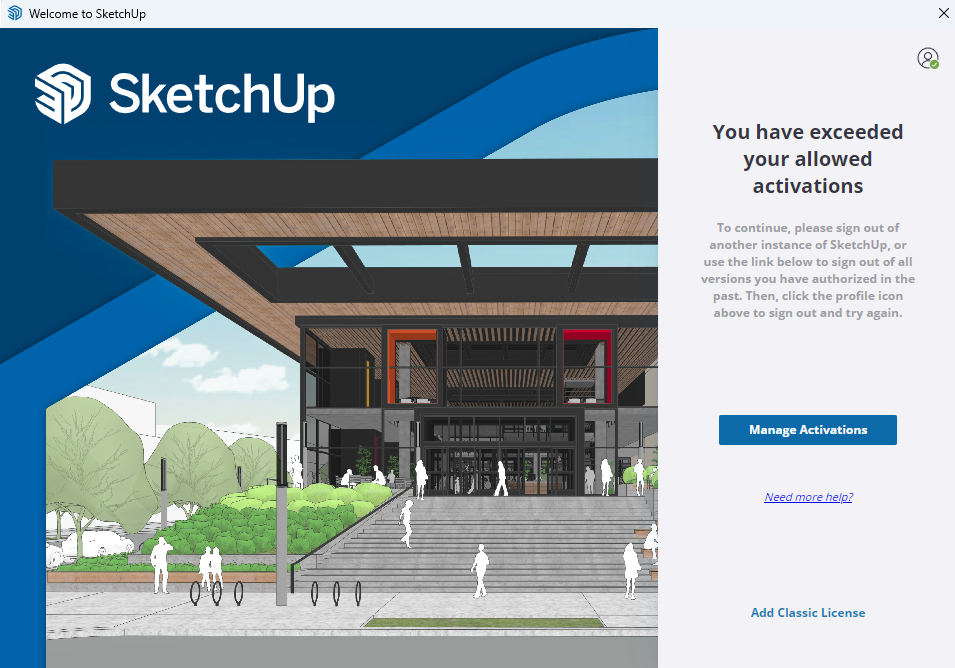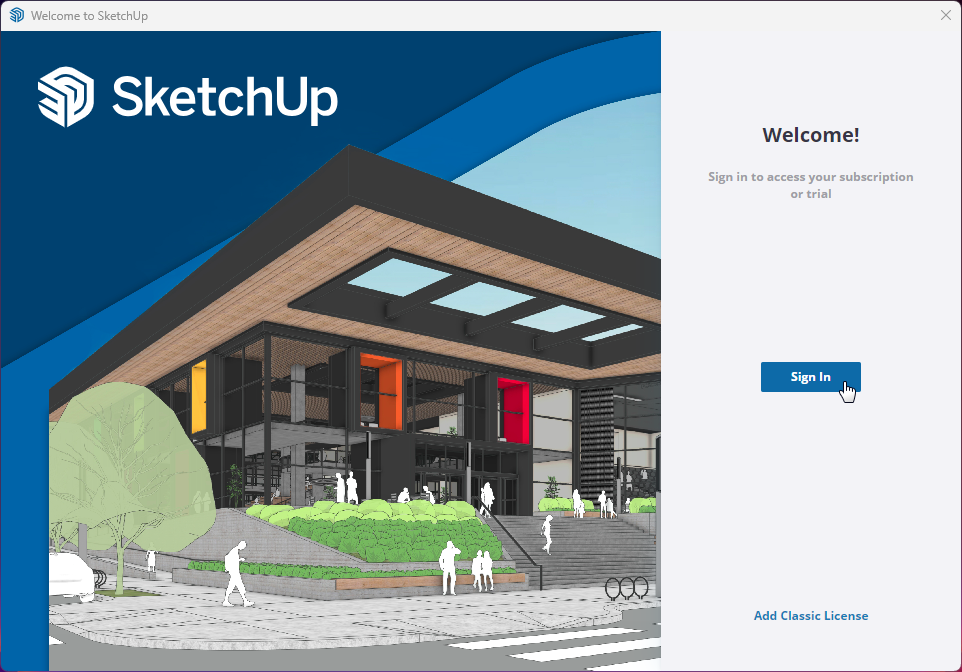Manage activations
You can activate and use SketchUp on two computers. If you try to use SketchUp on another computer, an error message will appear. This message may also appear if you have updated SketchUp to the latest version or are using multiple versions simultaneously.
Possible notifications
- You are using SketchUp on too many machines
- You have exceeded your allowed activations
To solve this problem, do the following.
Step 1
In the window, click the “Manage Activations” button or open the Internet browser and go to the page:
https://ecom-prd.trimblepaas.com/ecom/portal/login
Note: log in with the correct email address. This is the mail address the license was activated on and gives this message.
Step 2
On the next screen, click on the product that says “Puchased by VMV CAD-ADVISEURS BV” below it.
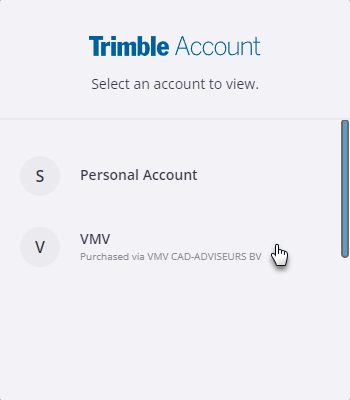
Step 5
Under SketchUp Pro, click on “Manage Devices.”
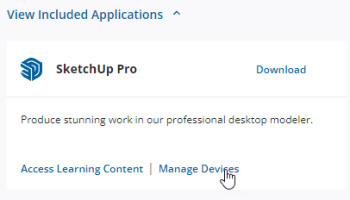
Step 6
In the popup window, click the “Deauthorize All” button to unlock all activations.
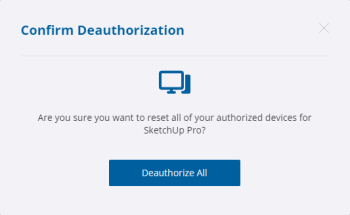
Step 7
Return to the "Welcome to SketchUp" screen, click on the user icon and then “Sign Out.”
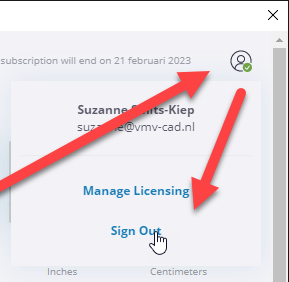
Step 8
If you are logged out, you can log yourself back in by clicking “Sign In”.
If there are any questions, please contact us.